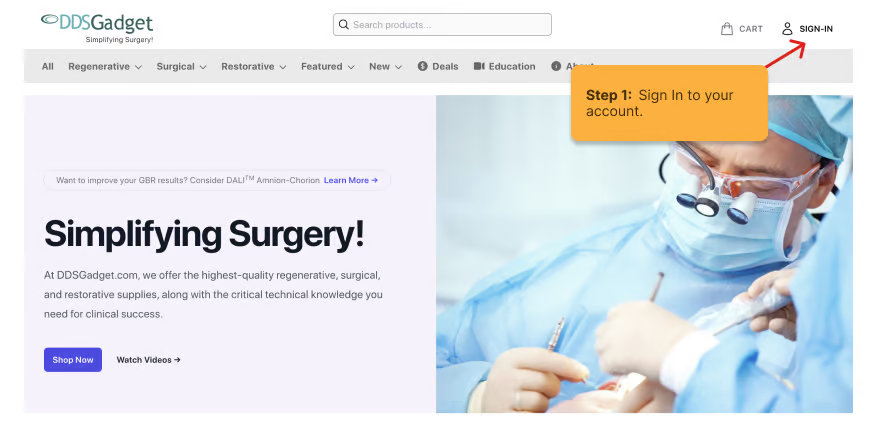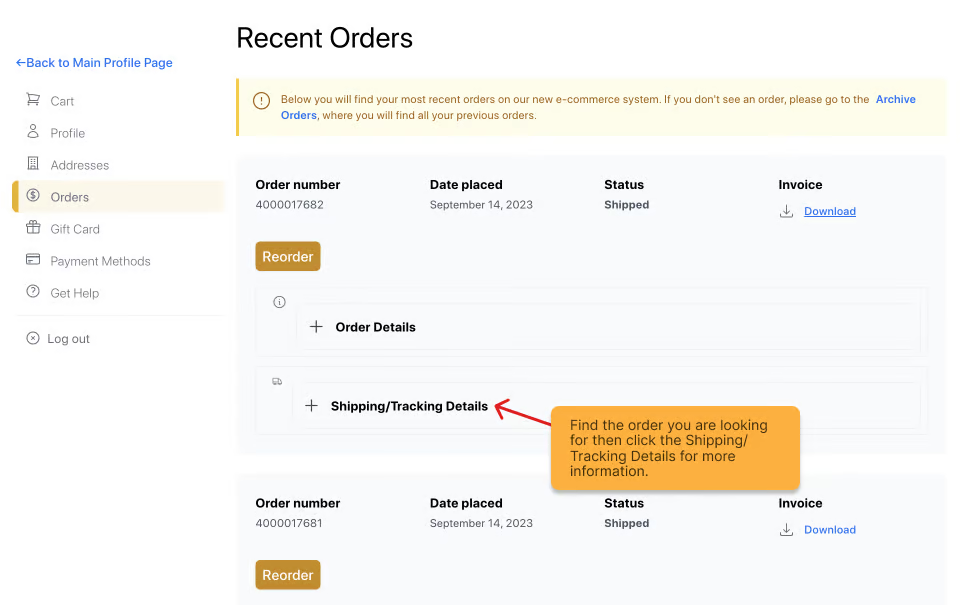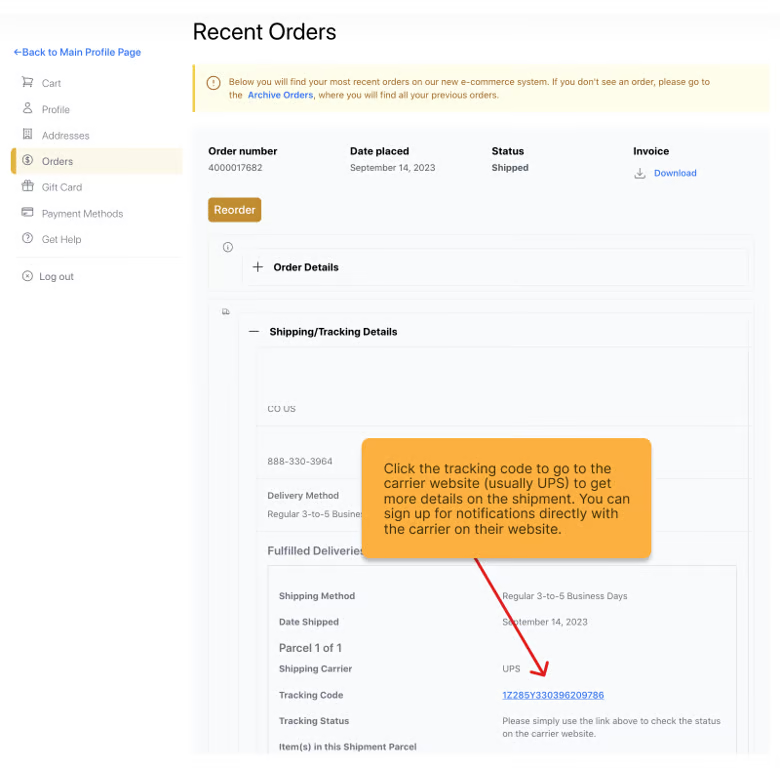How to Track an Order
Tracking your order is easy. Please follow the steps below and refer to the screenshots at the bottom of this email.
- Log into your account, and go to the Account section, and click on “View Orders”.
- Find the order you want to track, and click on that order.
- Scroll down to the delivery details to find the tracking number for each shipment in your order. You can click on the tracking link to go to the carriers website to see detailed tracking information for your shipment. Sign up for updates to get immediate tracking informatoin from the carrier. If you have any questions, please call the carrier directly, provide them with your tracking number and shipment address and they will help provide additional information. Our main carriers are: UPS (1-800-742-5877 ) and FedEx (1-800-Go-Fedex),
- Sometimes items in your order may have been backordered, and if that is the case, you will NOT see for a shipment for these items in the delivery details yet. However, rest assured, when the items are back in stock, we will ship your order immediately, and the tracking will get updated.
- Please remember that sometimes carriers get delayed, e.g. there is an accident or there is traffic. Furthermore, in recent years, due to the after effects of the Covid crisis, carriers have had significant delays due to a trucker shortage, and other carrier delays. If you go the carrier website and tracking says your shipment is delayed, please call them up, provide them with your tracking number and shipment address and they will help provide additional information.