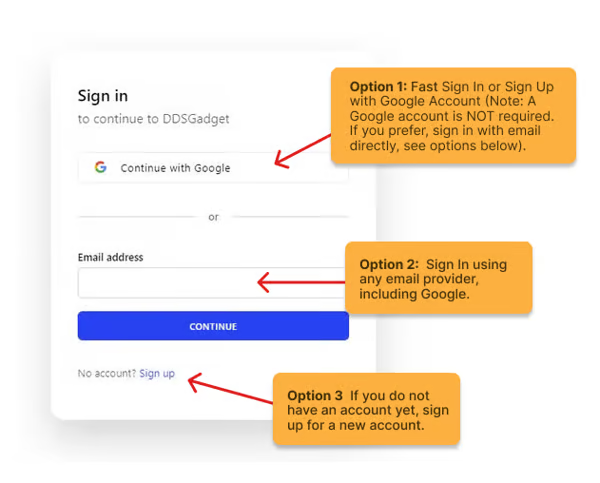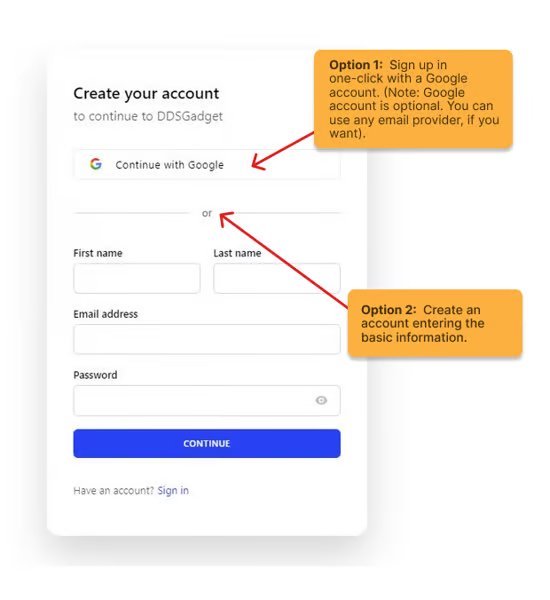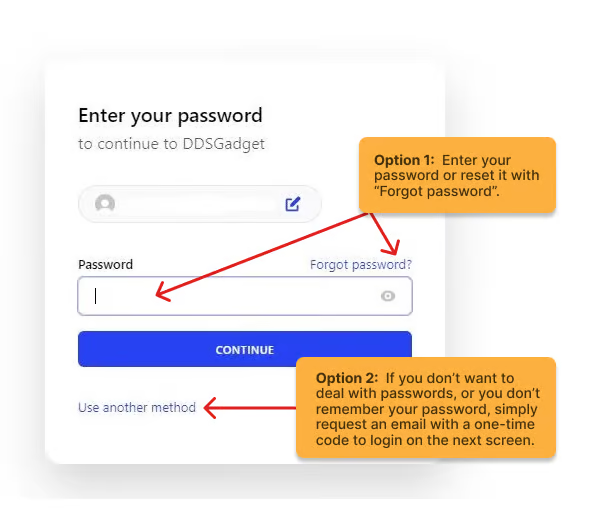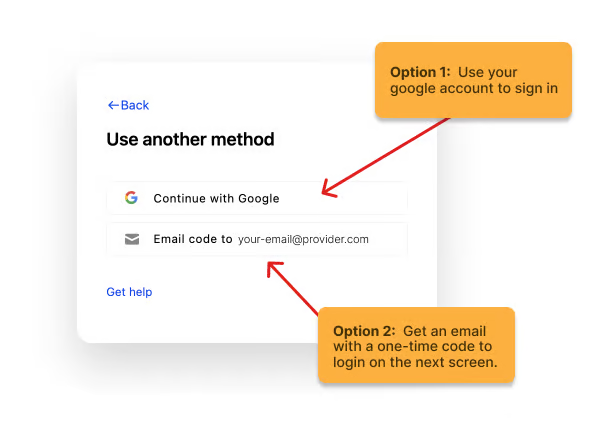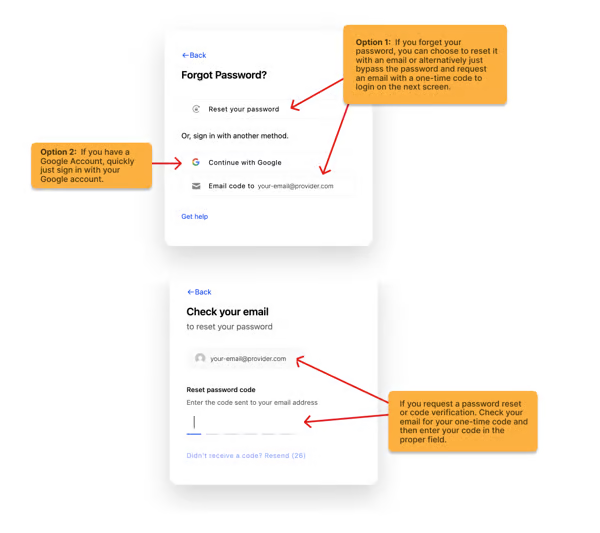Need help signing into DDSGadget.com? Signing in with DDSGadget.com is very easy. Check out the instructions below for help signing in. Please sure to read our after the instructions for additional help. If you have additional questions, please feel free to post a question.
Sign in Options
Option 1: Though it is NOT required, if you have a Gmail account, this is usually the fastest way to log in in one click without a password or any sign up.
Option 2: If you do not have Gmail or you do not want to log in with Gmail, you can simply log in with any email address from any provider. If you are unsure if you have account with us or not, don’t worry. After you enter your email, we will let you know, if we have an account or you need to sign up.
Option 3: If you do not have account, Create a new account in one easy step by clicking on Sign Up.
Sign Up for New Accounts
Option 1: As per above, though not required, if you have Gmail, you can easily use Gmail to sign up in one-click and don’t have to go thru any of the usual steps.
Option 2: If you do not have Gmail or don’t want to use a one-click sign up, then simply fill in the information required. We will then Email you a one-time code to verify your account.
Password Options for Existing Accounts
Option 1: Simply sign in with your password. If you do not remember it, you can choose to reset it by using Forgot Password, or choose Another Method (see option 2).
Option 2 (Recommended): Instead of a password or if you can’t remember your password, you can Use Another Method to log in. Then on the next screen choose the Email Code to option and we will email you a one-time code to login.