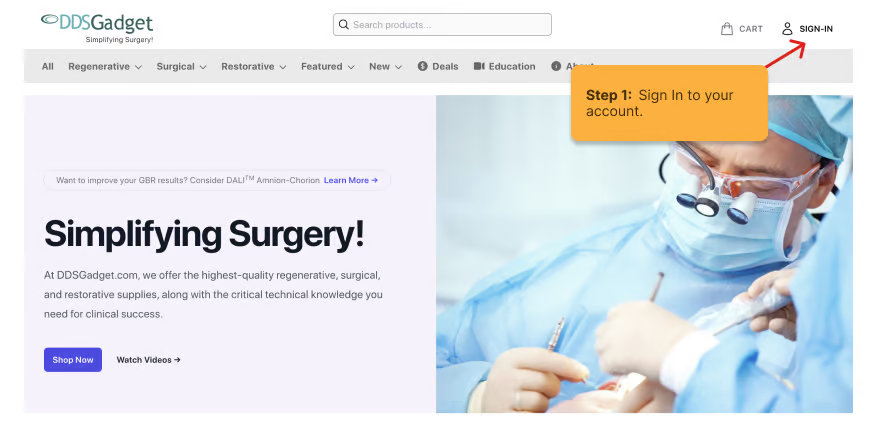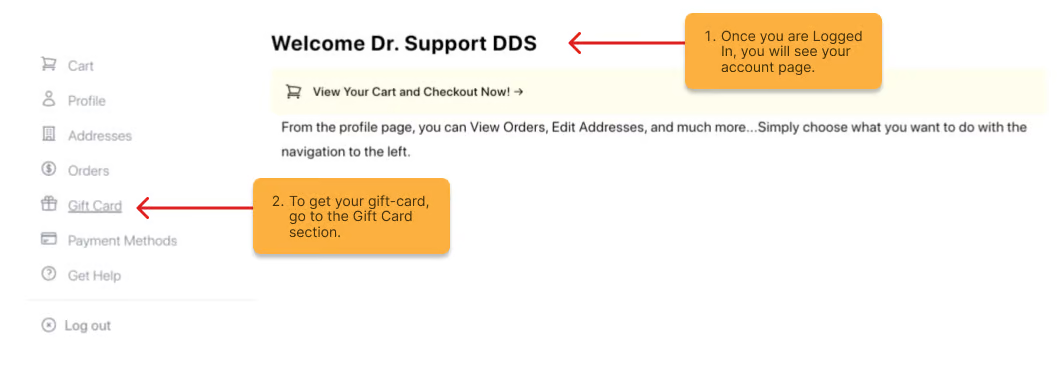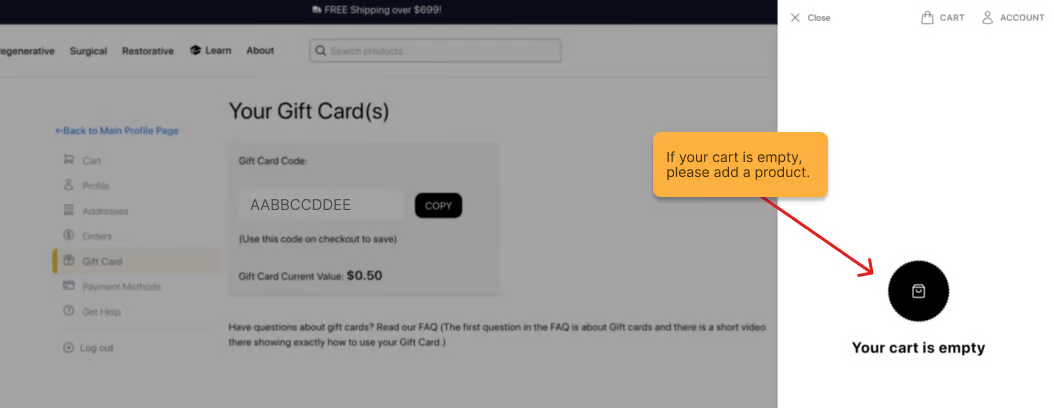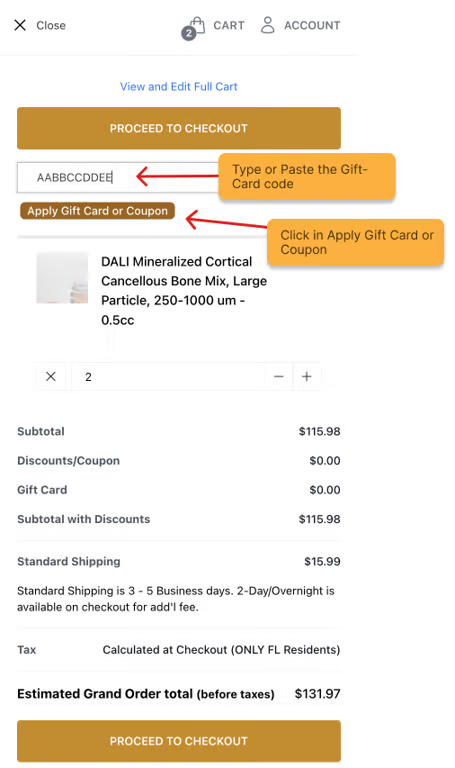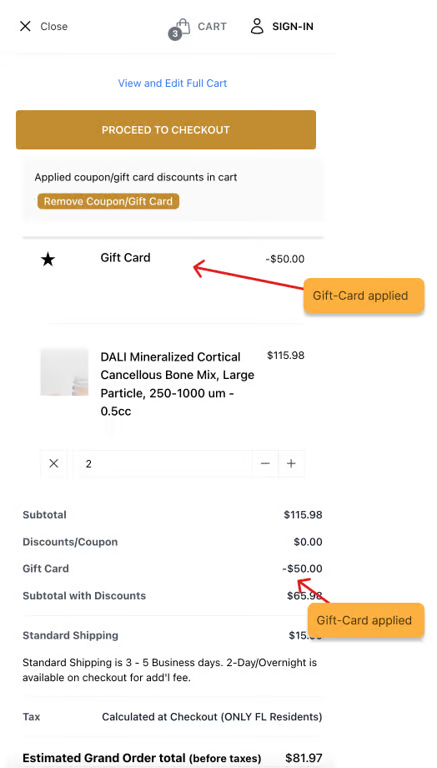Need help using your Gift Card on DDSGadget.com? Below are FAQs for the Gift Card program.
How does the Gift Cart Work?
Important: Gift cards are only available to VIP Members.
Using a gift card to save money at DDSGadget.com is easy! Assuming you are a VIP member, whenever you checkout out at DDSGadget.com we automatically add money (cash back) to your gift card balance. The exact amount is 1% of your order. So for example, if your order is for $500, we give you $5 back, which is added to your gift card. If the order is for $1,000, you would get $10 on your gift card.
How do you use the gift card cash backs? It’s easy. We’ve listed the steps below.
- Log into your account, and go to the Account section, and click on “View Gift Card”.
- The Gift Card page will show you your Gift Card balance and your Gift Card code.
- Copy the code from the Gift Cart page
- Add some items to your cart.
- Add the Code into your cart and hit “Apply”. The cart will then discount your order by the Gift Card Balance.
How does the Gift Card accumulate and is there a limit?
After each order at DDSGadget.com we automatically add money (cash back) to your gift card balance. The exact amount is 1% of your order. This balance will accumulate, if you do not use it, up to a maximum of $60. After you reach $60 on your gift card, you must use your balance and it will not accumulate any further.
Using your Gift Card
(please click on any image for a full sized view)